🎨 Design & Visual Tools – Create, Captivate, and Convert with Visual Power
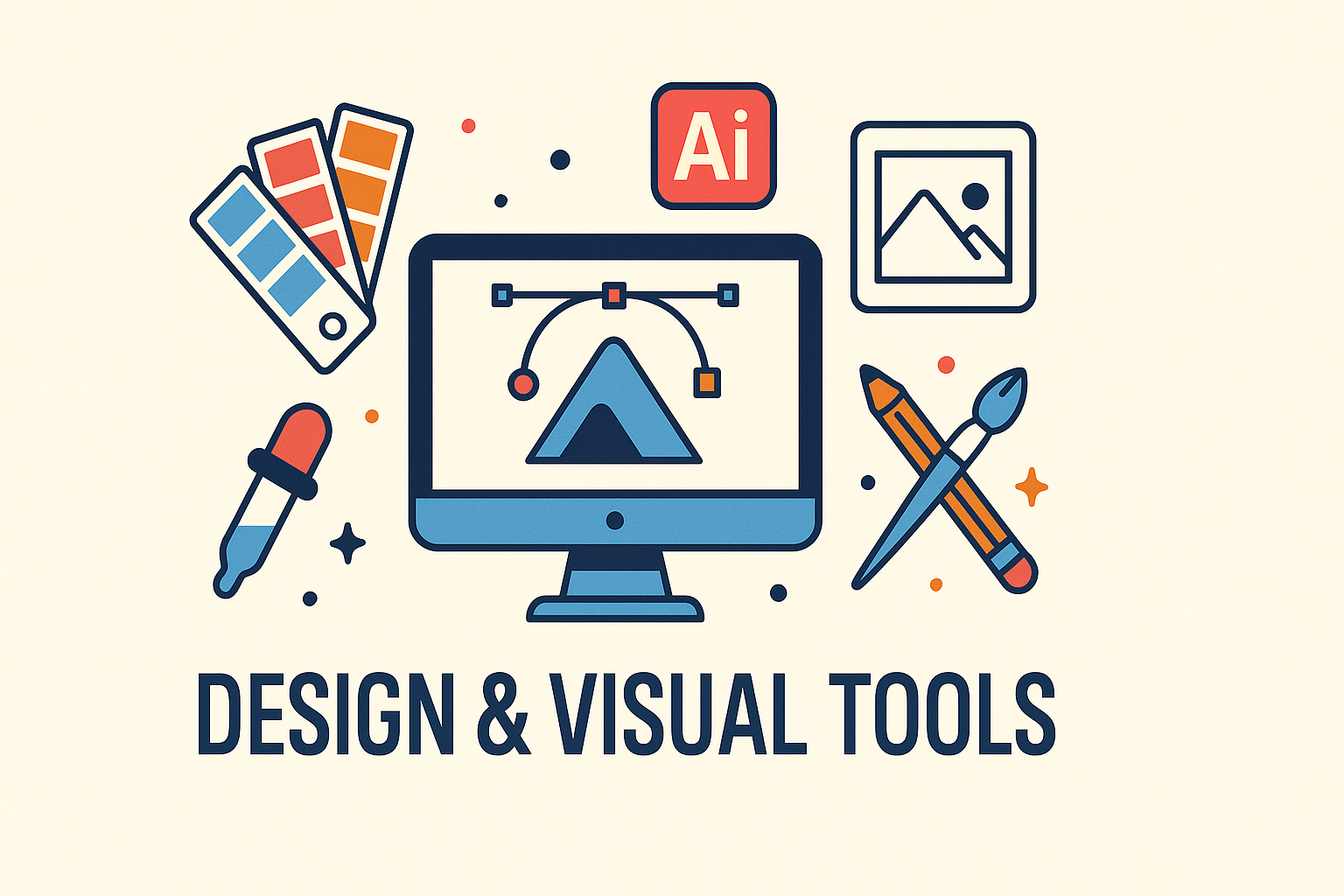
Welcome to the Design & Visual Tools category of Fantasy Time — your beginner-friendly gateway to mastering the digital design skills that drive results. Whether you’re building your personal brand, launching a freelance business, or simply want to make your content more eye-catching and professional, this section equips you with everything you need to design confidently and creatively — no prior experience required!
In today’s digital world, visual content is king. From social media to websites, YouTube to e-commerce — engaging design is what stops the scroll, captures attention, and builds trust. And the best part? You no longer need to be a professional designer or master complicated software to create visually stunning content.
Let’s dive into the powerful subcategories that make up this section:
🖌️ 1. Canva Master (Free & Pro)

Why Canva? Because it’s the world’s most beginner-friendly design tool — and also powerful enough for freelancers, creators, and even small business owners. Whether you’re using the free plan or Canva Pro, we’ll guide you through step-by-step lessons and hacks that make design easy and enjoyable.
What You’ll Learn:
• How to navigate Canva like a pro
• Building Instagram posts, carousels, and infographics
• Creating stunning presentations and PDF eBooks
• Designing mockups and digital products
• How to use Canva Pro features (like Background Remover, Brand Kit, Magic Resize, and AI tools)
Earning Opportunities:
• Sell Canva templates on marketplaces like Etsy or Gumroad
• Design social content for brands and influencers
• Offer services like eBook layout, brand kit setup, or Pinterest pin creation
Bonus: You’ll get downloadable templates and real-world client project examples.
🖼️ 2. Thumbnail & YouTube Kits

If you’ve ever thought, “Why do some YouTube thumbnails just make you click?” — that’s visual psychology in action. Our thumbnail & YouTube kit tutorials will teach you how to design thumbnails that grab attention, generate clicks, and boost watch time.
What You’ll Learn:
• How to design high-converting YouTube thumbnails using Canva
• Best color contrasts, typography, and layout hacks
• Designing YouTube channel banners and end screens
• Tips on text overlays, image cut-outs, and posing for thumbnails
• Thumbnail testing tools and optimization tips
Who This Is For:
• Aspiring YouTubers
• Video editors who want to offer thumbnail services
• Freelancers working with content creators
Bonus: High-quality thumbnails can 2X a video’s views — they’re that powerful.
🧩 3. Logo & Social Post Design

Creating a brand starts with a logo and lives through social media. This subcategory helps you establish visual consistency and design content that builds your online identity — even if you’re just starting.
What You’ll Learn:
• Designing logos using shape theory and font psychology
• Creating minimal, elegant, and niche-specific logos
• Brand kits: choosing colors, fonts, and visual elements
• Designing social post templates (quotes, tips, reels covers, product mockups)
• How to export your designs in the right format (for web, print, or mobile)
Tools You’ll Use:
• Canva (free and Pro)
• Looka, BrandCrowd (for inspiration)
• Color palette generators & font pair tools
Example Services to Offer:
• Logo design for freelancers, coaches, YouTubers, and small brands
• Social media post packs (e.g., 30 Reels covers or Instagram carousels)
✂️ 4. Intro to Photoshop / CapCut
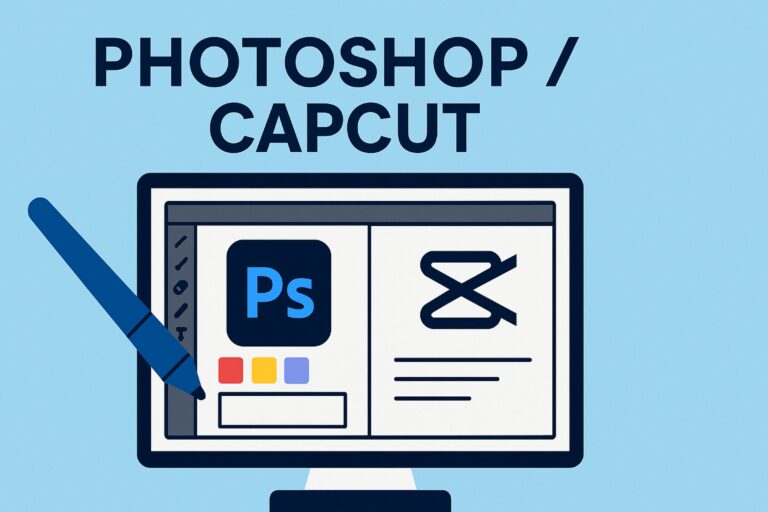
While Canva covers most non-tech needs, Photoshop and CapCut give you an edge with pro-level editing.
What You’ll Learn:
• Photoshop: Layers, cut-outs, blending, shadow creation, and retouching basics
• CapCut: Adding transitions, effects, text animations, and templates for Reels/Shorts
• How to mix tools (e.g., designing in Canva + enhancing in Photoshop or CapCut)
Best For:
• Those wanting to work with higher-budget clients
• Reels editors and content creators
• Designers exploring deeper customization
Fantasy Time Tip: Mastering even basic Photoshop skills can boost your freelance rate by 30–50%.
🚀 Why This Category Stands Out at Fantasy Time

Unlike other design tutorials, Fantasy Time doesn’t just teach you how to make things look good — we show you how to turn those skills into real income.
• Beginner-friendly lessons : with no design jargon
• Hands-on templates : you can edit and use today
• Earning strategies at every stage : Learn → Create → Offer → Get Paid
• Updated for 2025 : with the latest tools and AI integrations
We believe in building creative confidence that leads to cashflow. That’s why we provide not just learning, but action plans, cheat sheets, project briefs, and portfolio ideas.
📦 What You Get in the Design & Visual Tools Section
🎓 Step-by-step guides & video walkthroughs
📁 Editable design templates
💼 Real-world project examples
💡 Design prompts to practice
🎯 Monetization strategies per skill
💬 Access to our design discussion forum
✨ Final Words: Design Like a Pro, Even if You’re Just Starting
With the right tools, templates, and mindset, you can design anything — and more importantly, sell those designs confidently. This section is your personal launchpad into the digital design economy.
🎯 Whether you want to:
• Create content for your own brand
• Build a side hustle as a Canva designer
• Freelance on Fiverr or Upwork
• Or start a mini design agency from your room…
You’re in the right place.
Let’s design your future — one visual at a time.
